Student Digital ID
 Open up the camera in your mobile devices to scan the QR code or click this link: https://flowcode.com/p/u3cS67BFS
Open up the camera in your mobile devices to scan the QR code or click this link: https://flowcode.com/p/u3cS67BFS
A screen will appear that will ask you to log in using your gmail address. Use your LAUSD issued Google email address (@mymail.lausd.net)
Once the digital ID appears, it will display a plus ("+") sign in the middle right side of the screen.
Clicking on the plus sign will instruct you how to install the app on your phone. The instructions will vary depending on the operating system (i.e. Android or Apple)