|
LET'S START YOUR SCHOLARSHIP SEARCH!
TIPS:
1. You should begin your scholarship search during your junior.
2. A comprehensive scholarship search will be demanding and time consuming. But don't give up. IT'S FREE MONEY!
3. Gather as much information about yourself including: references, resume, letters of recommendation, sat/act scores, and grade point average.
4. GET ORGANIZED!!! Create a file system to keep track of all your potential scholarships.
5. No matter the scholarship amount, they all add up!
Listen to the school bulletin, check out the updated scholarship file below, and follow the College and Career Center on twitter @CCC_CPHS for the latest scholarships opportunities.
TYPES OF SCHOLARSHIPS:
- Need Based Scholarships: Based on economic need
- Merit Scholarships: GPA and Test Scores used as main criteria
- General Scholarships: May include leadership, community involvement, talent, heritage, sports etc.
- College Sponsored Scholarships: Check individual college websites to determine scholarship availability.
SIGNING INTO NAVIANCE FAMILY CONNECTION FOR SCHOLARSHIPS:
- Click HERE and login to your Naviance Family Connection account.
- Click on the Colleges Tab
- Find the Scholarships & Money section at the bottom of the page and click on Scholarship Match.
- ü Scholarship Match is a tool that uses your student profile and data to match you with potential scholarships in our Naviance database--but it is recommended that you search the complete list of scholarships by clicking on Scholarship List.
- ü Scholarship List is ALL of the scholarship opportunities that CPHS has received. These are great opportunities as they tend to be local and they tend to receive a small applicant pool.
- Read the description for each scholarship.
- ü Check for dates, details about how and when to turn in, and requirements for letters of rec, essays, etc. before you start working on the application.
- Then either download the application or go to the indicated website to get the application.
- Go back to the Scholarship and Money section of Family Connection.
- Click "Scholarship Applications," then "Add Scholarship."
- Scroll through and select the scholarship for which you are applying.
- Once you've chosen the scholarship(s) you want to apply for, click "Add Scholarships.
SCHOLARSHIP LINK
|