Download this FREE app to your device.
You will have easy access to your student's grades,
attendance, teacher emails, etc.
If you are on an Android, click here: https://bit.ly/3NRf6FR
If you are on an Apple/iPhone, click here: https://bit.ly/3XQnbzp
Once you have the app, if you already have the parent portal set up, enter your user name and password. If not, register for an account. (If your password is not working, click on FORGOT PASSWORD, and enter your email address). When you receive the email from LAUSD, create a new password and log back into the app.
If your Canoga Park High School student is not listed, click on ADD STUDENT.
You will need your student's ID number, their date of birth and your parent pin number. To get your parent pin number, click here, or stop by the school and ask for the parent rep or your counselor.